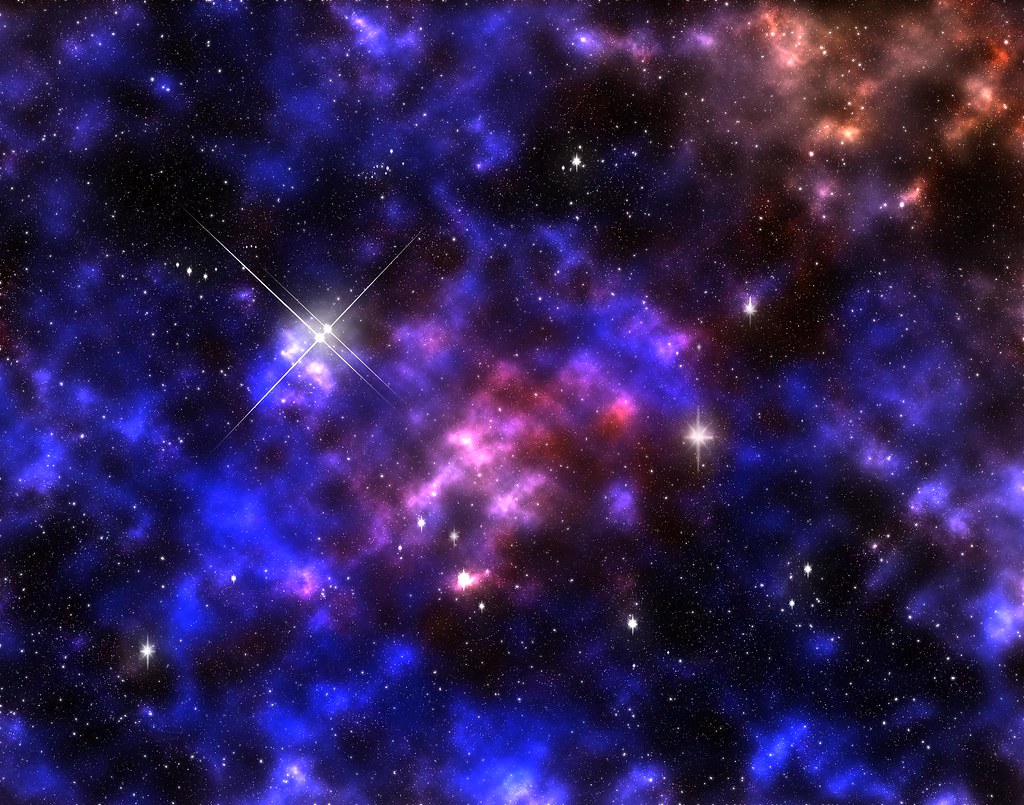I made this some years ago, playing around with layer styles in Photoshop. Of course, I had to justify the exercise by making a dungeon map object out of it. Dungeon maps and map objects–graphics made specifically for use in RPG maps and game play–isn’t new. Many sites online are dedicated to them, which is where I got the idea. I intended to use it in a deck plan for a ship we were using in an RPG campaign, but the plans never got that far even though the campaign itself ran for several years.
For those who might be curious, the font I used is Dakota. It came with my version of Microsoft Word and I do not know if it is still available. A reasonably close match, Digital 7, can be found here.
The image itself is 500 pixels by 500 pixels at 200 dpi. Were I to do this over again, I’d bump it up to 300 dpi, the minimum printers require nowadays. Shown actual size on the web, 72 dpi should be sufficient but if blown up beyond 500 pixels to a side it suffers a little even at 200 dpi.
The brushed metal was scratch-made in Photoshop and the speaker grill texture was something I made so danged long ago, I can’t say now how I made it. It’s saved in my files, though, so I can reload it once I get a new version of CS. (Which, given the CC subscription model Adobe is pushing these days, looks to be increasingly unlikely. But a gal can still dream, can’t she?)